
 |
|
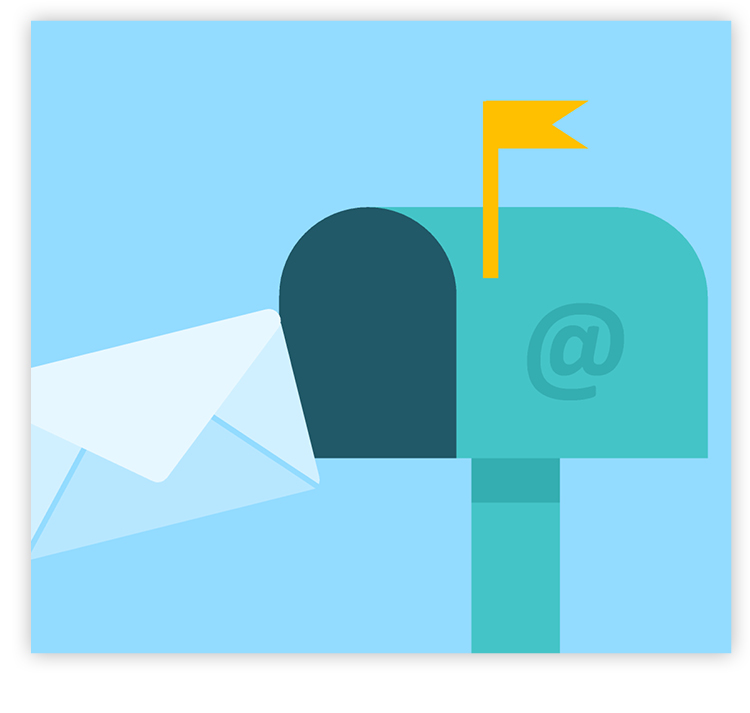 Question: I use Gmail. Is there a way to unsend or recall an email I just sent?
Question: I use Gmail. Is there a way to unsend or recall an email I just sent?
Answer: We've all been there. It's a horrible feeling to send an email and then realize you said the wrong thing, attached the wrong file, or sent it to the wrong person. It can ruin your day. Fortunately, Gmail does allow you to unsend an email, but you'll need to act quickly. To give yourself the maximum amount of time, follow the steps below today. That way, you'll be ready the next time you have one of those "Gmail regret" moments. To set up an amount of time to recall a message, use the web version of Gmail:
If you decide you don't want to send a particular email, immediately do the following to retract it:
Trademarks: All brand names and product names used in this eNewsletter are trade names, service marks, trademarks or registered trademarks of their respective owners. Privacy Policy |